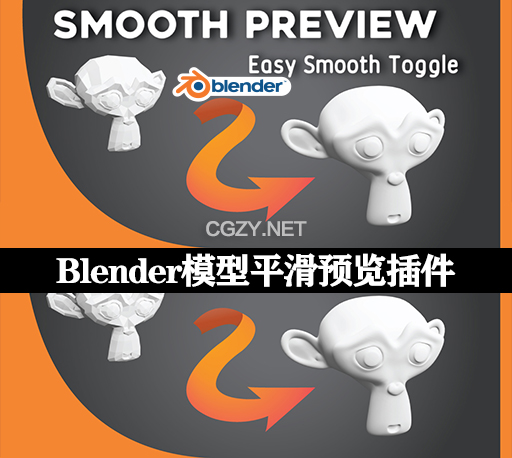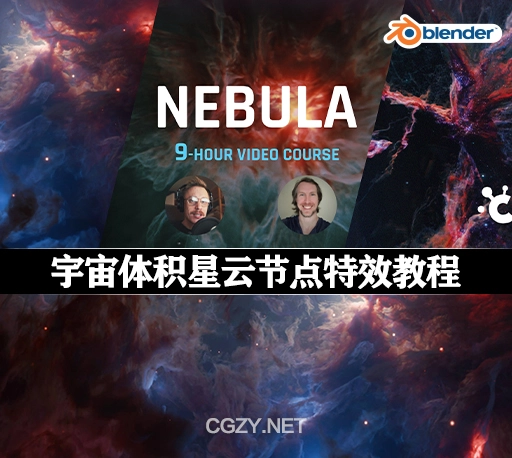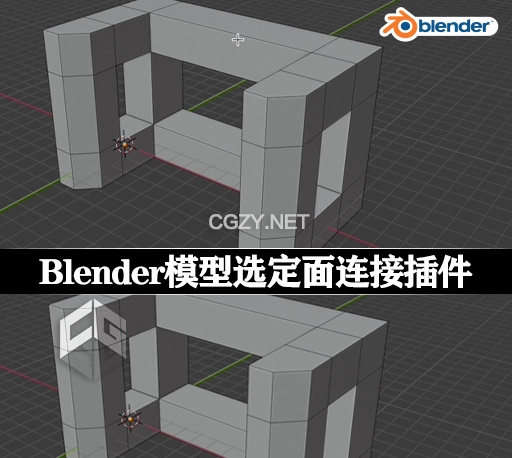Blender插件|摄像机跟踪反求插件 Flaxtrax – Automated Camera Tracking v1.7.0
资源介绍:
FlaxTrax 是一个Blender自动摄像机跟踪反求插件。它简化了跟踪任务,自动放置和跟踪标记,调整设置,解析素材,并清理不良跟踪。支持图像序列和视频,处理竖屏素材,并包括焦距调整、遮罩和优化的跟踪设置等功能。
FlaxTrax is a fully-automated tracking and solving add-on for Blender. Designed to eliminate the tedious tasks associated with tracking and solving, it automatically adds trackers, adjusts motion tracking settings, processes the entire footage, resolves the tracked footage, removes poor trackers, applies filters, and takes multiple steps to achieve your desired solve error.
安装方法:
1.打开软件,顶部菜单点击 编辑(Edit) → 首选项(Preference) → 插件(AAdd-ons) → 安装(Install) ,在弹出的窗口里选择插件zip文件安装
2.重启Blender,在 文件 → 用户设置 → 插件 里即可看到所安装的插件
支持Blender 4.1, 4.0, 3.6
免费下载:(网盘下载地址)
声明:本站所有资源均为互联网收集而来和网友投稿,仅供学习交流使用,版权归原创者所有,所有资源不得用于商业用途,请在下载后24小时内删除。若本站侵犯了您的合法权益,可联系我们删除,我们会第一时间处理,给您带来的不便我们深表歉意。版权声明点此了解!
学驰资源 » Blender插件|摄像机跟踪反求插件 Flaxtrax – Automated Camera Tracking v1.7.0
学驰资源 » Blender插件|摄像机跟踪反求插件 Flaxtrax – Automated Camera Tracking v1.7.0