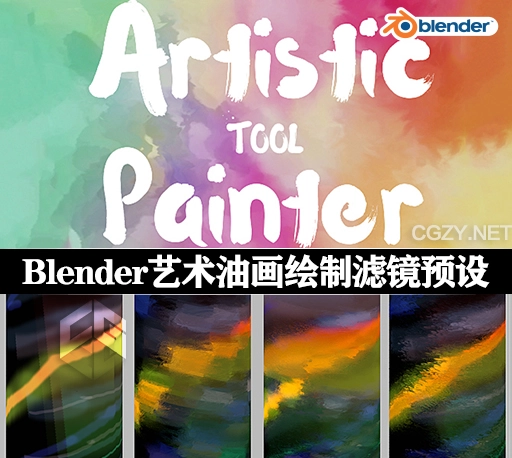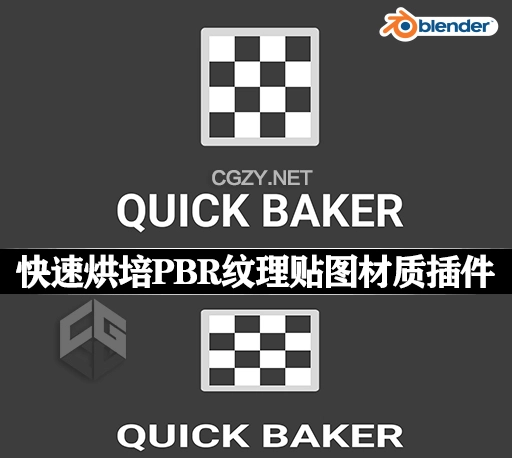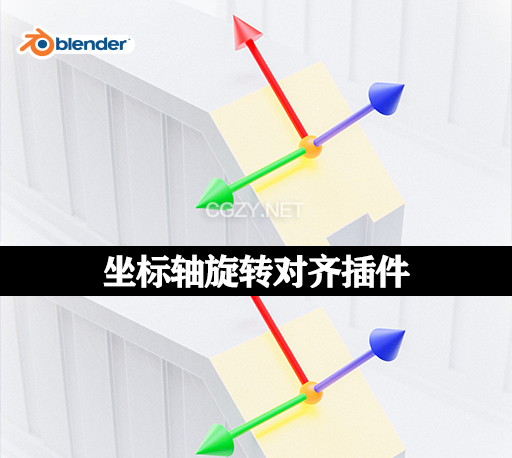Blender插件|坐标轴移动修改工具 Friendly Pivot v0.4.26
插件介绍:
Friendly Pivot插件可以对Blender中的坐标轴进行移动旋转等操作,方便对模型进行修改。
Friendly Pivot addon(Launch video) mimics the functionality of the Autodesk Maya Pivot Transform tool with minor differences and improvements for the Blender. Its main task is to quickly and conveniently change the Pivot Transform Orientation, Origin and 3D Cursor positions by pressing one key, eliminating the need to select the desired component of a mesh and long travel through different menus to select a necessary action.
安装步骤:
1.打开软件,顶部菜单点击 编辑(Edit) → 首选项(Preference) → 插件(AAdd-ons) → 安装(Install) ,在弹出的窗口里选择插件zip文件安装
2.重启Blender,在 文件 → 用户设置 → 插件 里即可看到所安装的插件
支持Blender 3.6, 4.0
免费下载:(网盘下载地址)
声明:本站所有资源均为互联网收集而来和网友投稿,仅供学习交流使用,版权归原创者所有,所有资源不得用于商业用途,请在下载后24小时内删除。若本站侵犯了您的合法权益,可联系我们删除,我们会第一时间处理,给您带来的不便我们深表歉意。版权声明点此了解!
学驰资源 » Blender插件|坐标轴移动修改工具 Friendly Pivot v0.4.26
学驰资源 » Blender插件|坐标轴移动修改工具 Friendly Pivot v0.4.26