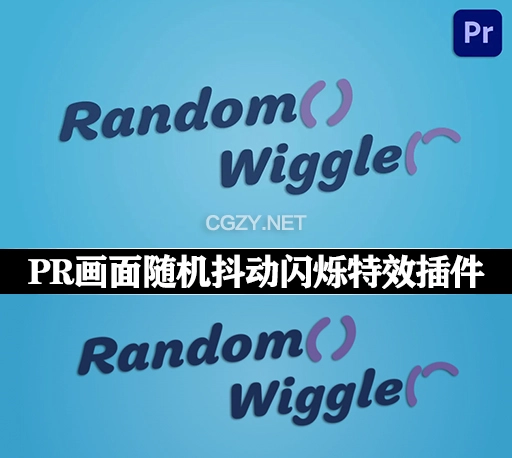PR脚本|自定义画面放大旋转缩放转场插件 Drag Zoom Pro v1.1.7+使用教程
资源介绍:
Drag Zoom Pro for Adobe Premiere Pro扩展可以帮助你在视频编辑中创建平滑的过渡效果,带有自然的动态模糊效果,无需手动调整“位置”和“缩放”参数。你只需点击并拖动鼠标,在画面的某个区域绘制一个矩形,然后扩展会自动设置关键帧和适当的数值。这在处理屏幕录像或采访视频时特别有用。
Create smooth transitions with natural motion blur to zoom into portions of the frame without the need to fiddle manually with “position” and “scale” numbers in the “transform” effect.
With this extension you can literally just click and drag to draw a rectangle around a part of the frame and that’s it – keyframes and proper values will be set automatically. This is especially useful when working with screen recordings or interviews.
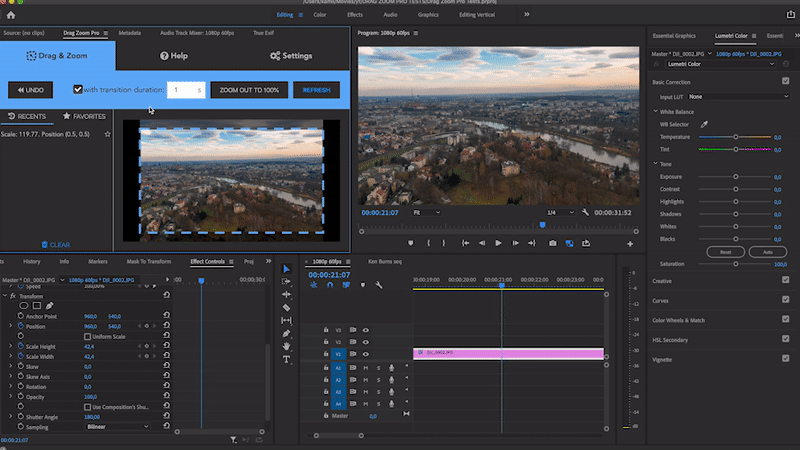
支持Win/Mac系统:Adobe Premiere Pro 2023, 2022, 2021, 2020, CC 2019
免费下载:(网盘下载地址)
声明:本站所有资源均为互联网收集而来和网友投稿,仅供学习交流使用,版权归原创者所有,所有资源不得用于商业用途,请在下载后24小时内删除。若本站侵犯了您的合法权益,可联系我们删除,我们会第一时间处理,给您带来的不便我们深表歉意。版权声明点此了解!
学驰资源 » PR脚本|自定义画面放大旋转缩放转场插件 Drag Zoom Pro v1.1.7+使用教程
学驰资源 » PR脚本|自定义画面放大旋转缩放转场插件 Drag Zoom Pro v1.1.7+使用教程