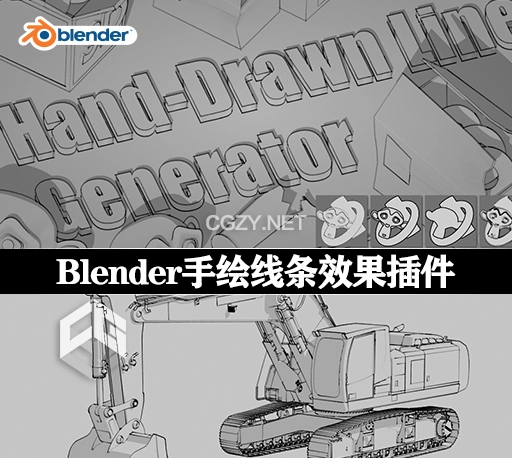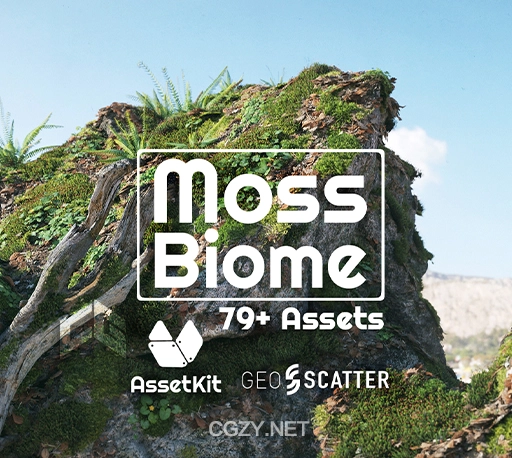Blender插件|展UV编辑器 Uv Squares v1.15.0
资源介绍:
UV Squares是Blender展UV编辑插件,插件的主要功能是将选择的UV面(四边形)重新调整为等方格的网格。
This hugely popular addon for the UV Editor reshapes UV selections into a grid. It respects vertical and horizontal face ratios and can stretch out any selection shape. No more manual alignment of a distorted UV Blender’s UV unwrap is far from perfect. Quite often, you end up with a distorted shape of your object and have to clean it up. This takes time and effort as you select all the vertices and re-align them via the appropriate axis, repeating this endlessly. What if you could do it with a single button push? That is what UV Squares is all about. How does it work? The process is simple and quick. Once you have unwrapped your object, the UV Square addon will turn your UV into a perfect, clean shape, respecting the geometry of your object. The distortion is gone and you are good to go! UV Squares at a glance:
- Reshape any selected UV faces (quads) to a grid of equivalent squares, or by their shape
- Align sequenced vertices on an axis and make them equally distanced
- Rip faces and single vertex
- Join selected vertices to any closest unselected vertices
安装方法:
1.打开软件,顶部菜单点击 编辑(Edit) → 首选项(Preference) → 插件(AAdd-ons) → 安装(Install) ,在弹出的窗口里选择插件zip文件安装
2.重启Blender,在 文件 → 用户设置 → 插件 里即可看到所安装的插件
支持Blender 4.0, 3.6, 3.5, 3.4, 3.3, 3.2, 3.1, 3.0, 2.93, 2.92, 2.91, 2.9, 2.83, 2.82, 2.81, 2.8, 2.7x, 2.79, 2.78, 2.77
免费下载:(网盘下载地址)
学驰资源 » Blender插件|展UV编辑器 Uv Squares v1.15.0