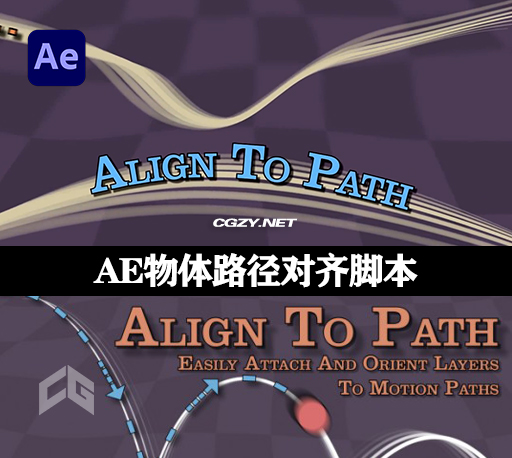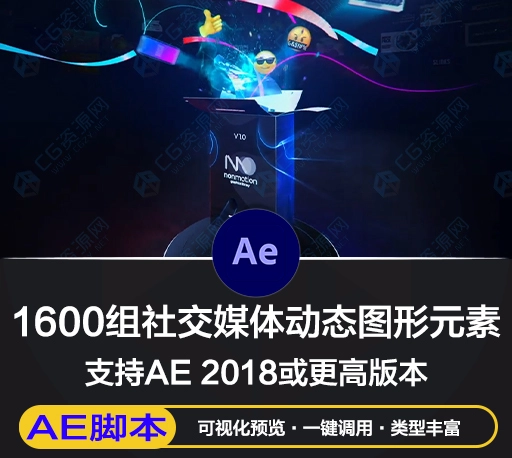中文汉化-AE形状路径生成波浪动画脚本 Tilda V1.2.1 +使用教程
中文汉化版Tilda V1.2.1 AE形状路径生成波浪动画脚本+使用教程
Tilda脚本是一个(巨大的)表达式和一个控制器效果。只需选择形状路径并按下?Waves-波浪?按钮。你的形状会变成波浪,你可以控制很多不同的参数,比如宽度、高度、速度等。
At its core, Tilda is just one (huge) expression and a controller effect. Just select a shape path and press the ?Waves? button. Your shape will be turned into waves and you’ll be able to control lots of its different parameters, like width, height, speed, etc. Watch the video below for some basic examples.
安装方法:
1.复制Tilda.jsxbin 文件到AE脚本目录:
Win:…Adobe After Effects CC\Support Files\Scripts\ScriptUI Panels\
Mac:应用程序\Adobe After Effects CC\Scripts\ScriptUI Panels\
2.打开AE软件设置,勾选上*允许脚本读写和访问网络:
Win:编辑-首选项-常规
Mac:After Effects CC-首选项-常规
AE CC2019.1或更高版在:
Win:编辑-首选项-脚本和表达式
Mac:After Effects CC-首选项-脚本和表达式
3.在软件顶部window窗口菜单下即可看到Tilda.jsxbin脚本
支持Win/Mac系统 After Effects 2023, 2022, 2021, 2020
免费下载:(网盘下载地址)
学驰资源 » 中文汉化-AE形状路径生成波浪动画脚本 Tilda V1.2.1 +使用教程