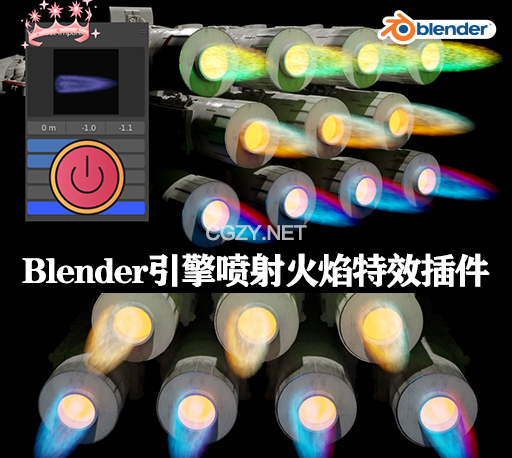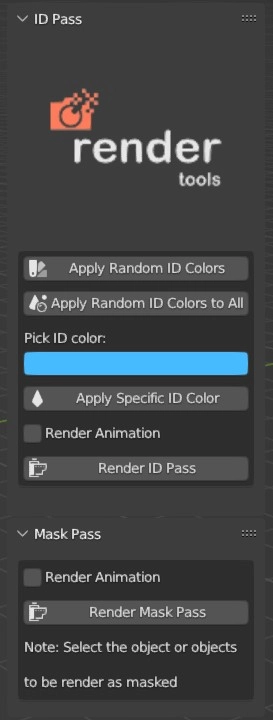Blender插件|多通道PBR材质纹理绘制工具 Pbr Painter v2.4.11
插件介绍:
PBR Painter是一个简单而强大的插件,旨在在 Blender 中实现快速轻松的PBR纹理。它使用基于层的多通道方法,允许您使用插件简单的UI同时修改PBR材质的所有通道(反照率、粗糙度、置换、法线、发射等)。可以通过导入预制的PBR纹理贴图和/或通过为每个通道单独生成程序纹理来从头开始创建材质。
PBR Painter自动生成和管理复杂的节点设置,使您可以完全控制每个通道的各个方面,允许您组合堆叠层的法线,控制任何层的任何通道的不透明度,创建复杂的分层蒙版系统等等. 这使您可以完全自由地处理材料属性的所有方面,而无需手动创建单个节点。
PBR Painter is a straightforward yet powerful addon designed to enable quick and easy PBR texturing within Blender. It uses a layer-based, multichannel approach which lets you modify all of the channels of a PBR material (albedo, roughness, displacement, normals, emission etc.) simultaneously using the addons simple UI. Materials can be created from scratch, by importing pre-made PBR texture maps, and/or by generating procedural textures separately for each channel.
PBR Painter automatically generates and manages complex node setups that allow you to have complete control over every aspect of every channel, allowing you to combine normals of stacked layers, control the opacity of any channel of any layer, create complex layered mask systems and much more. This gives you complete freedom over all aspects of the material properties, without ever having to manually create a single node.
安装步骤:
1.打开软件,顶部菜单点击 编辑(Edit) → 首选项(Preference) → 插件(AAdd-ons) → 安装(Install) ,在弹出的窗口里选择插件zip文件安装
2.重启Blender,在 文件 → 用户设置 → 插件 里即可看到所安装的插件
支持Blender 4.0, 3.6, 3.5, 3.4, 3.3, 3.2, 3.1, 3.0, 2.93, 2.92, 2.91, 2.9, 2.83
免费下载:(网盘下载地址)
学驰资源 » Blender插件|多通道PBR材质纹理绘制工具 Pbr Painter v2.4.11