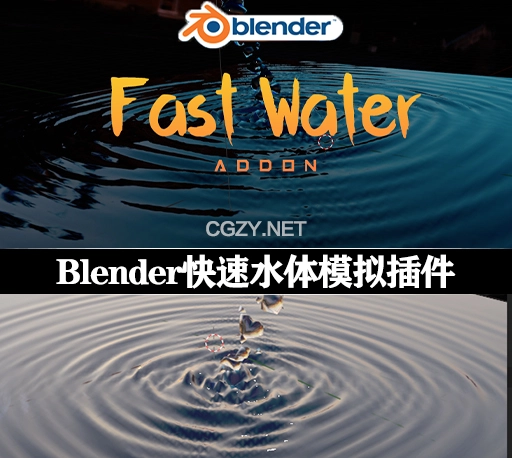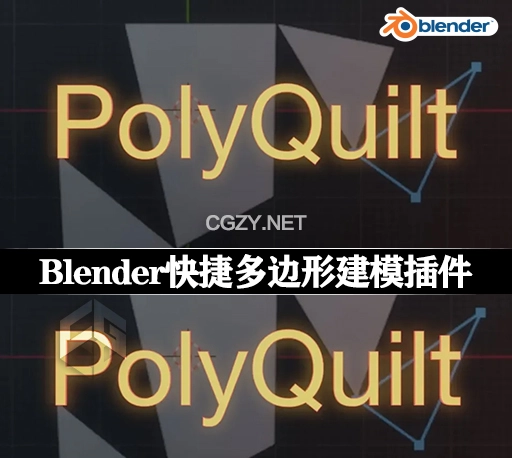Blender插件|中心轴线可视化工具 Visual Axis V1.2.0
Blender可视化中心轴线插件 Visual Axis V1.2.0
Visual Axis是一个Blender“视觉辅助”工具,用于显示“光标变换”的 X、Y 轴。当使用光标变换不规则角度时,有时我们不确定X,Y方向,这个工具就是为此目的而设计的!
Visual Axis is a “visual aid” tool for showing X, Y axis for “cursor transform”.When using the cursor transform for iregular angle, sometimes we are not sure about the X, Y direction, this tool is designed for this purpose !
Blender插件安装方法:
1.打开软件,顶部菜单点击 编辑(Edit) → 首选项(Preference) → 插件(AAdd-ons) → 安装(Install) ,在弹出的窗口里选择插件zip文件安装
2.重启Blender,在 文件 → 用户设置 → 插件 里即可看到所安装的插件
免费下载:(网盘下载地址)
声明:本站所有资源均为互联网收集而来和网友投稿,仅供学习交流使用,版权归原创者所有,所有资源不得用于商业用途,请在下载后24小时内删除。若本站侵犯了您的合法权益,可联系我们删除,我们会第一时间处理,给您带来的不便我们深表歉意。版权声明点此了解!
学驰资源 » Blender插件|中心轴线可视化工具 Visual Axis V1.2.0
学驰资源 » Blender插件|中心轴线可视化工具 Visual Axis V1.2.0