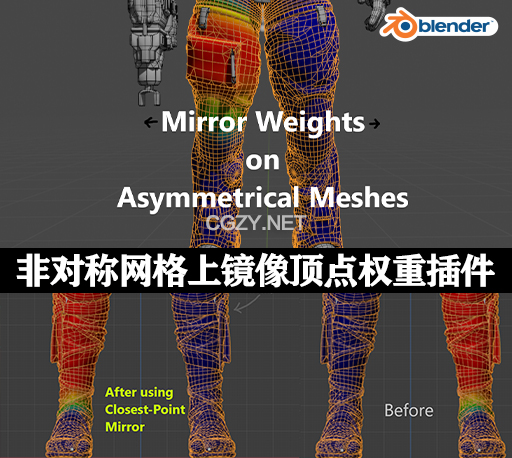Blender插件|草图大师SU模型导入插件 Catchup Importer Pro v1.0.51
插件介绍:
Catchup Importer Pro”是一个用于将草图大师(SketchUp)软件中的3D模型导入到Blender中的工具。插件可以快速方便地将草图大师的模型导入到Blender中,以便在Blender中进一步编辑和渲染。
There is good news for those who use Blender coupled with Sketchup. We have released CatchUp Importer you can easily import models from Sketchup directly into Blender, we have also built a Layer system typical of CAD software. In addition, if you are already using Extreme PBR addon (V3.3.3), you can also synchronize Sketchup materials with those of Extreme PBR.
安装方法:
1.打开软件,顶部菜单点击 编辑(Edit) → 首选项(Preference) → 插件(AAdd-ons) → 安装(Install) ,在弹出的窗口里选择插件zip文件安装
2.重启Blender,在 文件 → 用户设置 → 插件 里即可看到所安装的插件
支持软件版本:Blender 2.93或者更高版本;Sketchup 2021或者更高版本
免费下载:(网盘下载地址)
声明:本站所有资源均为互联网收集而来和网友投稿,仅供学习交流使用,版权归原创者所有,所有资源不得用于商业用途,请在下载后24小时内删除。若本站侵犯了您的合法权益,可联系我们删除,我们会第一时间处理,给您带来的不便我们深表歉意。版权声明点此了解!
学驰资源 » Blender插件|草图大师SU模型导入插件 Catchup Importer Pro v1.0.51
学驰资源 » Blender插件|草图大师SU模型导入插件 Catchup Importer Pro v1.0.51