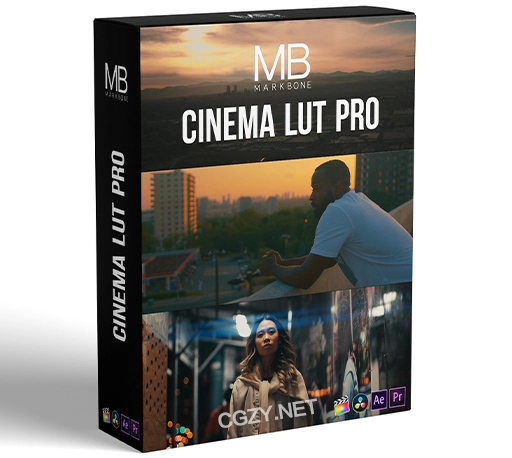LUTs预设|电影胶片暗调氛围情绪短片调色预设 Cinematic Memories – OBSCURA
资源介绍:
这是一套由Cinematic Memories出品的电影胶片模拟暗调氛围电影美学情绪短片索尼SLOG调色预设,深邃暗色调电影美学外观调色为您的影像注入独特的阴郁和深度,将您的场景包裹在引人入胜的电影诱惑中。通过 Obscura,您可以沉浸在一个深邃色调和微妙细微差异占主导地位的世界中,毫不费力地使用富有感染力和永恒的电影外观增强您的影片。
每个文件具有不同的曝光密度(-1、0 和 +1)。这使您可以灵活选择最适合您内容的文件。
Indulge in the cinematic realm with Obscura, our meticulously crafted LUT plugin that brings mesmerizing film aesthetics to your footage. Our LUT is tailored to infuse your visuals with a distinct moodiness and depth, enveloping your scenes in captivating cinematic allure. With Obscura, immerse yourself in a world where deep hues and subtle nuances reign, effortlessly enhancing your footage with an evocative and timeless film look.
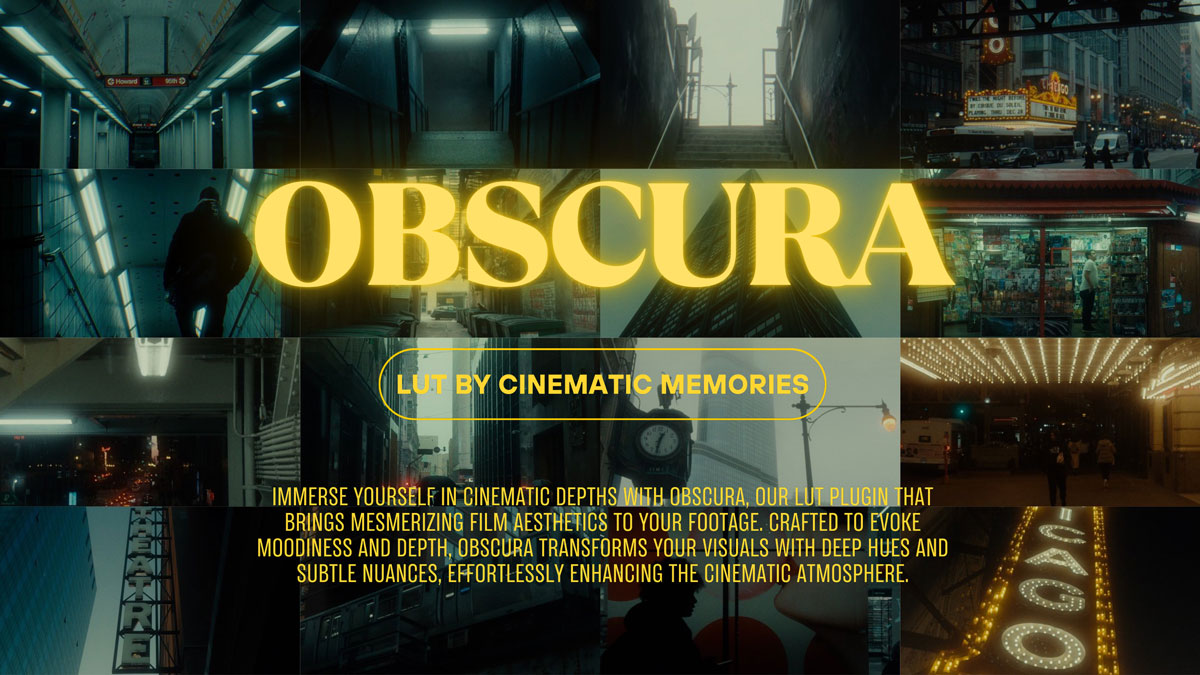

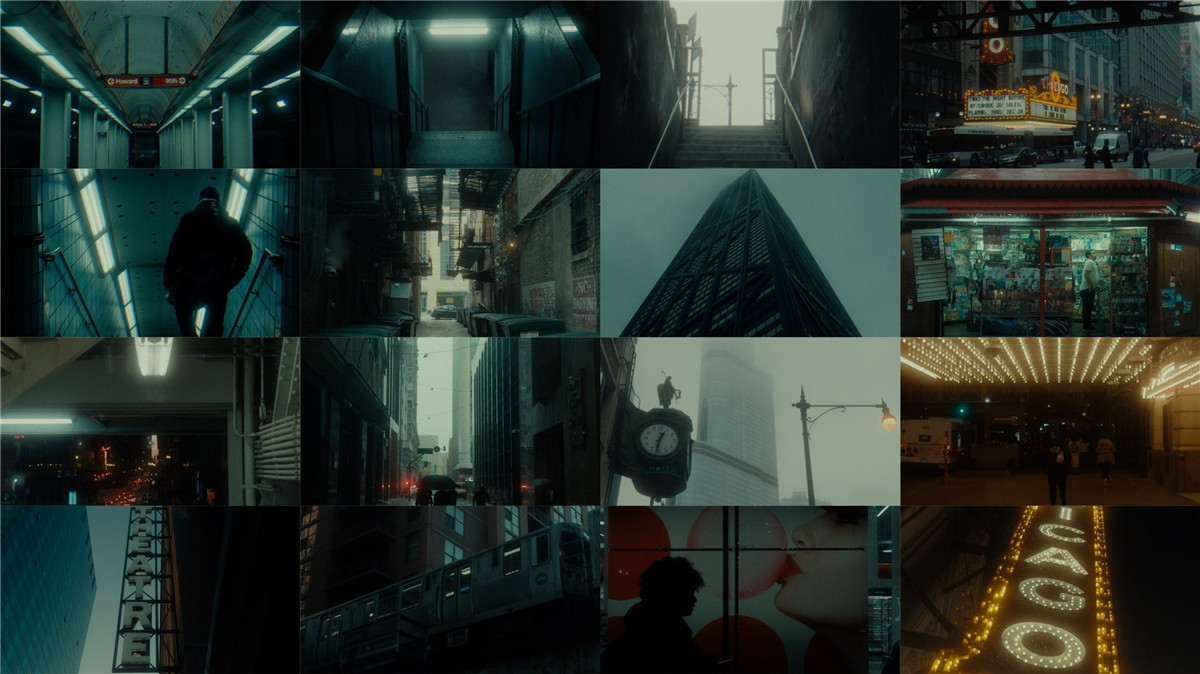




LUT使用方法:
Premiere Pro CC:视频特效 – Lumetri
Photoshop CS6/CC: Image → Adjustments → Color Lookup
After Effects CS6/CC:Effects → Utility → Apply Color LUT
Vegas Pro:LUTS插件下载
Nuke: Vectorfield
SCRATCH: Color Scraffolds
FCPX 调用插件:效果→颜色→自定LUT
DaVinci Resolve 直接使用或导入
Magic Bullet LUT Buddy 适用于大部分软件
FCPX软件 LUT 实用颜色工具 FCPX可用
注:只要软件能安装 Looks 新版的调色插件,就能使用Looks导入LUT使用
免费下载:(网盘下载地址)
学驰资源 » LUTs预设|电影胶片暗调氛围情绪短片调色预设 Cinematic Memories – OBSCURA